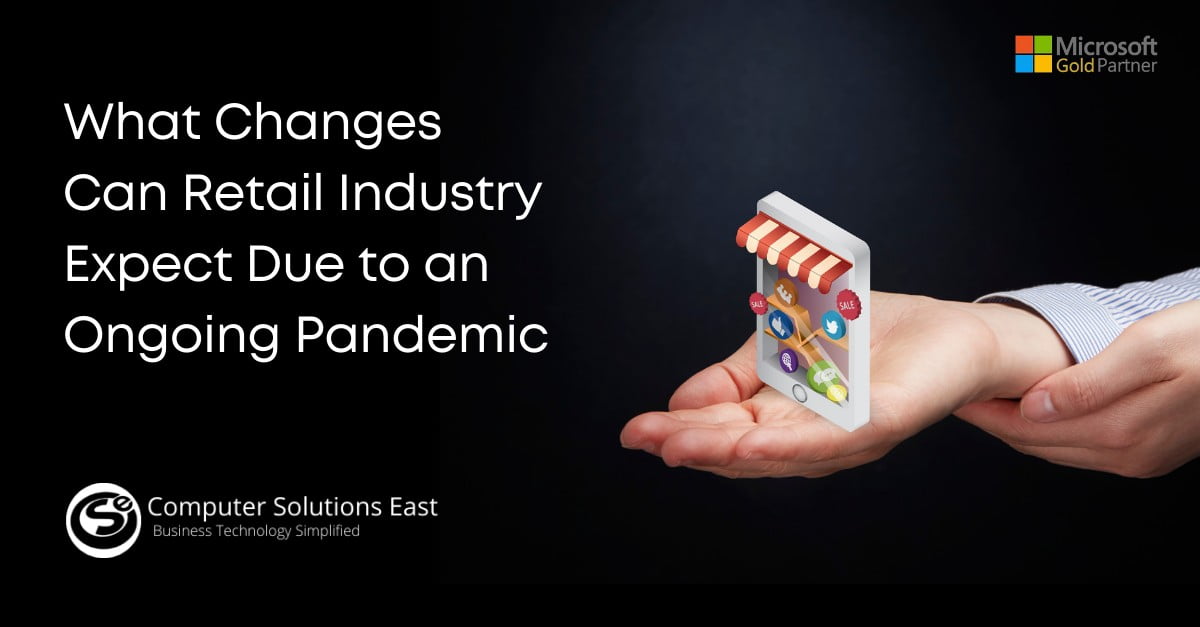Meet Your Ultimate Work Companion: Microsoft 365 Copilot
The advancements in artificial intelligence are taking humanity to a new level where technology is becoming more interactive and profitable. The combination of chat interfaces and advanced language models has enabled seamless natural language communication and instant responses. This convergence is revolutionizing the way we interact with technology and paving the way for a future of seamless communication with machines.

In this ever-changing world of technology, Microsoft has been a prominent player. Their services continue to grow and transform to cater to the changing requirements of both businesses and individuals. This tech giant has launched a new AI-powered assistant in its office suite – Microsoft 365 Copilot.
What is Microsoft 365 copilot?
Microsoft 365 Copilot is a new generative AI technology that assists with professional tasks such as document writing, spreadsheet editing, and meeting summarization. It’s available in various Microsoft 365 products, including Word, Excel, PowerPoint, and OneNote. It acts as your digital companion within the Microsoft 365 ecosystem.
As the name implies, a copilot is an assistant who assists you at work to increase your performance or get you out of the most tedious job. At the same time, you remain the pilot in charge of the business operations.
How Microsoft Copilot Works?
Microsoft Copilot 365 works on large language models (LLMs). Microsoft 365 Copilot LLMs are housed in the Microsoft Cloud and are not trained on your organization’s data. Copilot immediately inherits your organization’s Microsoft 365 security, compliance, and privacy policies.
Large language models use the information offered to prompts by Microsoft 365 Copilot orchestration and the information available from Microsoft Search. The chat history is cleared with each new session, and your interactions do not teach the huge language model.
Microsoft 365 Copilot revolutionizes work in three keyways:
- Enhance Creativity: Copilot empowers your creativity by generating initial drafts in Word. No more starting from a blank slate. It accelerates content creation, saving time on writing and editing. You stay in control, editing and improving as needed. Copilot also streamlines PowerPoint presentations by suggesting relevant content, and it simplifies data visualization in Excel.
- Boost Productivity: Copilot reduces time-consuming tasks. In Outlook, it summarizes long email threads and provides quick reply to drafts, helping you clear your inbox in minutes. In Team meetings, it captures critical discussion points, identifies alignment or disagreement, and suggests action items in real-time. On Power Platform, automate repetitive tasks, create chatbots, and build working apps swiftly.
- Elevate Skills: Copilot makes working with Microsoft 365 more accessible. It replaces the need for specific commands with natural language, unlocking the full potential of the suite. This change enhances individual productivity and reshapes how organizations access and use their data and insights. Business Chat surfaces information across your organization, saving time and enabling easy access.
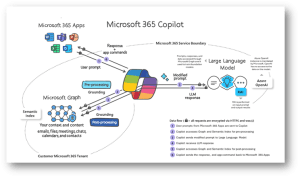
Introducing Microsoft Co-pilot Pro
Copilot is a software that provides benefits to all members of an organization. Recently, it has been made available to small and medium-sized businesses. If you use Microsoft 365 Business Standard or Microsoft 365 Business Premium, you can now purchase Copilot as an add-on to your subscription for $30 per user per month.
Microsoft has launched Copilot Pro, the latest and fastest version of Copilot, previously known as the Bing Chat experience. The new version comes with a premium subscription for individuals, which offers advanced AI capabilities and costs $20 per month per user. Copilot AI capabilities will now be available to Microsoft 365 Personal and Family subscribers. The premium subscription also includes new features like creating Copilot GPTs. Microsoft has announced that this new version will provide a higher service tier.
Features in Copilot Pro:
- A seamless AI experience that understands your context across devices, apps, and the web provides relevant skills as needed.
- Microsoft 365 Personal and Family subscribers can access Copilot in Word, Excel, PowerPoint, Outlook, and OneNote on PC, Mac, and iPad.
- Copilot Pro gives you priority access to the latest models, including OpenAI’s GPT-4 Turbo. During peak hours, you can use GPT-4 Turbo for faster performance.
- Enhanced AI image creation with Image Creator from Designer (formerly Bing Image Creator) – ensuring it’s faster with 100 boosts daily while bringing you more detailed image quality and landscape image format.
- The ability to build your own Copilot GPT – a customized Copilot tailored for a specific topic.
Copilot for Microsoft 365 for Small and Medium Business
Copilot for Microsoft 365 is now available for small and medium businesses (SMBs). Copilot uses large language models (LLMs) to enhance productivity by turning your words into powerful tools. With Copilot, you can combine the power of LLMs with your organization’s data in real time while you work.
Microsoft 365 Copilot works seamlessly with popular apps like Word, Excel, PowerPoint, Outlook, and Teams, providing real-time intelligent assistance that helps users enhance their creativity, productivity, and skills.
Add Copilot for Microsoft 365 to your existing subscription
Copilot is a software that provides benefits to all members of an organization. Recently, it has been made available to small and medium-sized businesses. If you use Microsoft 365 Business Standard or Microsoft 365 Business Premium, you can now purchase Copilot as an add-on to your subscription for $30 per user per month.
Microsoft 365 Copilot Latest Updates with Windows 11
Experience Microsoft Copilot 365 with the latest Windows 11 update, delivering many exciting enhancements. This update simplifies tasks, enhances creativity, and streamlines your digital experience. Here’s a look at some of the exciting features:
- Copilot in Windows: Simplifies tasks, accessible from the taskbar or Win+C shortcut on all screen sizes.
- Paint Enhancements: AI-powered drawing with background removal, layers, and Cocreator for generative AI.
- Photos Enhancements: Background Blur, improved search, and location-based photo search.
- Snipping Tool: Extract text from images, redact sensitive information, and capture audio and mic support for videos.
- Clipchamp: Auto composes for video creation based on images and footage.
- Notepad: Automatically saves session state, restores open tabs and unsaved content.
- Outlook for Windows: Consolidates various email accounts and offers intelligent tools for writing emails and attaching documents.
- Modernized File Explorer: Revamped home, address bar, and search box for easy access and collaboration. Gallery features for photo collection.
- Narrator: New text authoring experiences and natural voices.
- Windows Backup: Simplifies moving to a new Windows 11 PC by seamlessly transferring files, apps, and settings.
Different Types of Copilot available as of today from Microsoft
Microsoft Copilots are a family of AI-powered assistants that can help you work smarter and better. There are Copilots for sales, productivity, and security, and each one is designed to help you in a specific area.
Microsoft Sales Copilot
Microsoft Sales Copilot is an AI-powered assistant designed to help sales professionals work smarter and sell more. It seamlessly integrates with the tools sellers use daily, such as Microsoft Outlook, Microsoft Teams, and Dynamics 365 Sales. Sales Copilot offers a range of features to enhance sales productivity and streamline the closing process.
Key features of Microsoft Sales Copilot:
- CRM automation: Sales Copilot automatically captures and registers data into your CRM system, eliminating manual data entry and saving you time.
- AI-assisted content: Sales Copilot helps you create personalized and effective emails, meeting agendas, and other sales documents.
- Sales insights: Sales Copilot provides insights into your customers and opportunities so you can make better decisions and close more deals.
- Recommendations: Sales Copilot recommends the following steps based on your customer data and activity so you can keep your deals moving forward.
Benefits of using Microsoft Sales Copilot:
- Increased productivity: Sales Copilot can help you save up to 30% of your time so you can focus on what matters most: selling.
- Improved customer relationships: Sales Copilot provides personalized insights to build stronger customer relationships.
- Increased sales: Sales Copilot can help you close more deals by providing the tools and insights to succeed.
Pricing
- Included at no additional cost for Dynamics 365 Sales Enterprise and Premium subscriptions.
- Available as an add-on for Dynamics 365 Sales Professional licenses for $50 per user per month.
- Available as a standalone subscription for Salesforce Sales Cloud customers for $50 per user per month.
- Integrated with Teams, Word, Outlook, PowerPoint, Excel, and other Microsoft 365 apps
- Microsoft 365 Chat
- Enterprise-grade security, privacy, and compliance.
Microsoft 365 Copilot
Microsoft 365 Copilot is an AI-powered assistant that helps you write better, faster, and more effectively in Microsoft Word, Excel, and PowerPoint. It provides real-time suggestions for grammar, spelling, and style and suggestions for improving your writing clarity and conciseness.
Key features of Microsoft 365 Copilot:
- Grammar and spelling suggestions: Microsoft 365 Copilot provides real-time recommendations for grammar and spelling mistakes so you can catch and correct them before you hit send.
- Style suggestions: Microsoft 365 Copilot suggests ways to improve your writing style, such as using an active voice and avoiding jargon.
- Clarity and conciseness suggestions: Microsoft 365 Copilot suggests ways to make your writing more precise and concise, making your message easier to understand.
Benefits of using Microsoft 365 Copilot:
- Improved writing quality: Microsoft 365 Copilot can help you write better, faster, and more effectively to communicate more clearly and persuasively.
- Saved time: Microsoft 365 Copilot can save you time by catching errors and suggesting improvements as you write.
- Increased confidence: Microsoft 365 Copilot can help you feel more confident in your writing so you can focus on getting your message across.
Pricing
- Included at no additional cost for Microsoft 365 E5, E5 Security, and Microsoft 365 Business Premium licenses.
- Available as an add-on for other Microsoft 365 plans for $30 per user per month.
Microsoft Security Copilot
Microsoft Security Copilot is an AI-powered assistant that helps you write more secure code. It provides real-time suggestions for security vulnerabilities so you can fix them before they become a problem.
Key features of Microsoft Security Copilot:
- Security vulnerability suggestions: Microsoft Security Copilot suggests ways to fix security vulnerabilities in your code so you can protect your applications from attack.
- Code analysis: Microsoft Security Copilot analyzes your code for potential security risks so you can identify and address them before they are exploited.
- Security best practices: Microsoft Security Copilot suggests following security best practices so you can write more secure code from the start.
Benefits of using Microsoft Security Copilot:
- Improved code security: Microsoft Security Copilot can help you write more secure code to protect your applications from attacks.
- Reduced risk of security breaches: Microsoft Security Copilot can identify and fix security vulnerabilities, reducing the risk of breaches.
- Peace of mind: Microsoft Security Copilot can give you peace of mind knowing that your code is more secure.
Pricing
- Not yet generally available. Pricing will be announced soon.
Disclaimer
Please Note: The prices mentioned in this document are as per Microsoft announcements and are subject to change at any time. Microsoft reserves the right to modify or discontinue any product or service at its sole discretion.
For the most up-to-date pricing information, please visit the Microsoft website.
Microsoft 365 Copilot Deployment and Support by CSE
Choosing Microsoft 365 Copilot through Computer Solutions East can bring unparalleled benefits to your project management journey.
Here are some specific examples of how CSE can help you with each of these areas:
Awareness:
- CSE can help you identify the different phases of your Microsoft 365 Copilot deployment, such as planning, deployment, and post-deployment support.
- CSE can help you break down each phase into smaller tasks, such as designing the new environment, migrating data, and training users.
- CSE can help you to identify the dependencies between tasks. For example, the migration task can only be started once the new environment has been designed and built.
- CSE can help you to estimate the time and resources required for each task. This will help you to create a realistic WBS and budget.
Deployment timelines:
- CSE works with the Customer to prepare and deploy their Office 365 tenant. This may involve creating a new tenant or migrating an existing tenant to Office 365.
- CSE can help you to identify and mitigate any potential risks to the deployment timeline. For example, if you are migrating a large amount of data, CSE can help you develop a plan to minimize the disruption to your business.
- CSE can help you create a realistic deployment timeline that considers all the factors involved.
After-project support:
- CSE can help you troubleshoot issues after your Microsoft 365 Copilot deployment is complete. This can include help with performance, user migration, and security issues.
- CSE can provide you with training for your users on how to use the new Microsoft 365 Copilot environment. This training can be delivered in-person, online, or through a combination of both.
- CSE can provide you with ongoing support and guidance on using and managing your Microsoft 365 Copilot environment. This can include help with performance monitoring, security, and compliance.
FAQ’s
Q. Is Microsoft Copilot available?
A. Yes, Microsoft Copilot is a free upgrade in Windows 11 and a purchase in Microsoft 365 plans for enterprise users exclusively.
Q. How do I install Microsoft Copilot?
A. It is available for download via the Microsoft 365 app store or the Microsoft Copilot website. Sign in with your Microsoft 365 credentials, then navigate to the settings menu and turn on Copilot.
Q. Is Microsoft Copilot included in Microsoft 365?
A. Microsoft 365 Copilot is an add-on plan that requires an E3 or E5 Microsoft 365 license.
Q. What is Microsoft Sales Copilot?
A. Microsoft Sales Copilot is an AI-powered assistant designed to help sales professionals increase productivity, personalize customer interactions, and close more deals.
Q. What is Microsoft Security Copilot
A. Microsoft Security Copilot is an AI helper for security teams that leverages Microsoft’s security experience and global threat intelligence to help security teams stay ahead of their attackers.
Q. How is Microsoft Security Copilot different from other AI security products?
A. Microsoft Security Copilot stands out from other AI security products by combining a specialized large language model with security-specific capabilities from Microsoft.
Q. Does Microsoft Security Copilot work with other Microsoft Security products?
A. Yes, Microsoft Security Copilot works with other Microsoft Security products, including Microsoft 365 Defender, Microsoft Sentinel, and Microsoft Intune. It uses data and signals from these products to generate customized guidance.
Q. What is Microsoft 365 Copilot
A. Microsoft Copilot blends the power of large language models (LLMs) with your organization’s data – all in the flow of work – to transform your words into one of the world’s most effective productivity tools.
Q. Who can purchase Copilot for Microsoft 365?
A. Starting 1st week of February 2024, CSE customers will see licenses for Microsoft Copilot.
Q. Can customers now buy one license of Copilot for Microsoft 365 if they want to?
A. Yes, technically with the removal of the 300-seat minimum, customers may purchase in any quantity (up to the total number of qualifying pre-req base licenses). We recommend that customers cover the critical mass of their Information Workers to experience the full range of benefits, which in return creates a flywheel of interest and adoption that accelerates time to value and an organization’s ability to measure impact in a meaningful way.
Q. What are the prerequisites to purchasing Copilot for Microsoft 365 through CSP?
A. To purchase Copilot for Microsoft 365, customers must have one of the prerequisite base SKUs: Office 365 E3/E5, Microsoft 365 E3/E5, Microsoft 365 Business Standard, and Business Premium. There are no minimum license purchase size requirements.
A customer will not be able to purchase more licenses of the Copilot for Microsoft 365 add-on than the collective sum of their prerequisite SKUs.
Make your life easier using Microsoft 365 Copilot to automate repetitive tasks without hassle. Copilot’s capabilities are vast, from crafting meeting slides, emails, tables, and graphs to summarizing meetings. Whether tackling an Excel Pivot Table or managing your inbox, Copilot is there to help.
CSE can help you ensure that your Microsoft 365 Copilot deployment is successful and that you can get the most out of your investment.