What is Advanced Threat Protection, and why your Organization needs it?
Microsoft offers Advanced Threat Protection as an email filtering service (cloud-based). ATP safeguards Organizational vulnerabilities to email threats with robust Zero-Day protection that prevents malware and unknown viruses to infiltrate. It also protects the company from any possible real-time attacks thanks to and URL trace capabilities blended with rich reporting. Network administrators can gain insight into all sorts of attacks that are occurring.

Microsoft Defender ATP aids enterprise networks to detect, prevent, investigate, and respond to all possible advanced threats. This makes ATP a key cybersecurity component to prevent zero-day and other targeted attacks. Equipping multiple technologies to secure enterprise-level end-to-end encrypted messaging is necessary.
Here is how Advanced Threat Protection helps:
- Using Office ATP is possible on the On-Premises Exchange server, albeit restricted only to the filter-only approach. For those using legacy Exchange Server versions, on-premises Exchange 2013, or any other on-premises SMTP email solution will have cloud-based email protection.
- Users can configure ATP to protect the messaging environment for hybrid deployments. This will let users control mail routing, especially where the organization is running On-Premises along with the Exchange Online Protection designed for filtering inbound emails.
- Use Office 365 Advanced Threat Protection to shield cloud-hosted Exchange Online mailboxes. Users subscribed to Exchange can leverage this.
What can all Advanced Threat Protection do?
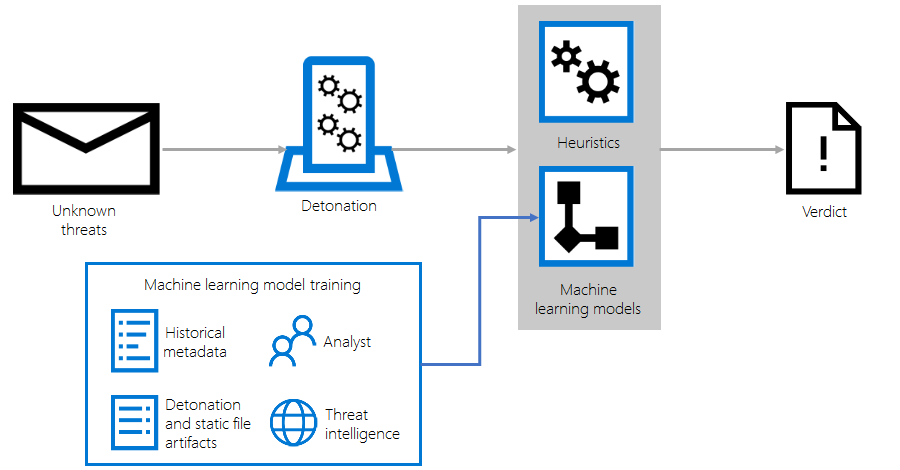
Safeguards the Links
An added layer of protection to prevent users from access to any malicious hyperlinks hidden in the message. With plenty of employees in the organization, it gets tough to keep an eye on every system all the time. ATP plays a major role here to automatically re-write the malicious links to be safe. Also, it triggers to display a warning message before allowing users to click on it.
Keeps Attachments Safe
ATP secures the organization’s messaging systems against any viruses, unknown malware, and gives zero-day protection. ATP features machine learning to track phishing-like malware signatures and unidentified viruses. With ATP solutions, organizations can rest assured that they will aptly find emails containing such threats and blocks the delivery altogether. It triggers a separate environment to analyze malicious intent. And if nothing suspicious is detected, the delivery is allowed.
Ability to spoof Intelligence
ATP can catch if a spoofer tries to send an email with a masked account bearing similar organization’s domains.
Real-time reports: Every
compliance and security administrators at an organization require to focus on high-priority issues through ATP’s real-time reporting with insights. It can help such personnel to discover suspicious activities and security threats. More than merely showcasing the problem areas, the ATP consisting of smart reports includes links to see and explore the data for taking quick actions along with the recommendations on how best to do so.
Tracking Threats
Every Office 365 Enterprise E5 customer is given ATP included in the subscription. Any file, be it a document or a PDF, may contain a hidden malicious code that gets activated when victims turn on their system. ATP finds threats based on file reputation, behavior and plenty of other heuristics rile that helps to analyze and to detonate the files. It comes with threat tracker widgets that help authorized uses with cybersecurity intelligence on issues that can harm the company’s IT environment.
Threat Explorer
Threat Explorer allows authorized users to discover and analyze recent threats through a real-time report. The URL trace capabilities enabled with rich reporting provide data to help protect the organization’s email environment.
Here, the security administrators can identify targeted employees and an issue (virus, malware, etc.) it carries. That helps to customize employee training modules for security awareness that protects the company’s email system.
This comes in two different plans:
- Explorer is used as Office 365 Advanced Threat Protection Plan 2
- Real-time threat detections that come in Office 365 Advanced Threat Protection Plan 1
Attack Simulator
Running realistic attach scenarios in the organization is a good practice to stay prepared for any attacks. This one comes quite handy to identify employees who are prone to threats due to their clicking habits over an email. A plethora of scenario attacks is available, including a password-spray attack, display name spear-phishing attack, and even the brute-force passport attack.
Availing Microsoft Threat Protection Services
ATP is available for Microsoft users included Microsoft Exchange Online Protection, Office 365 Advanced Threat Protection, and Office 365 Cloud App Security. Access to Email is not compromised while using MEOP as businesses avail their messaging environment from malware and spam. With its real-time protection against attacks like zero-days and ransomware, Office 365 ATP is a must-have to secure important files. And cloud users can avail of anomaly and threat detection along with real-time protection on visible vulnerability for the Office 365 environment.
Give us a call at 914-355-5800 to find out more about protection licenses and packages.


